hayy all . .
aduhh macam dah lame gitu lya tak buat tutorial kan .
k hari ni lya nak share pasal tuto recent post komen dengan korang .
tahu tak bentuknya ? bentuk dia macam kat sebelah sidebar lya ni . .
macam ni .
ha . so if korang nak tahu ada orang komen ke tak entry korang guna ni
lagi baik sebab mudah lha nanti untuk korang balas balik komen tu .
k ikut step bawah ni .
dashboard >design > add gadget >
copy and paste kod ni .
<style type="text/css">
.recent-comment{
margin-bottom:3px;
padding-bottom:2px;
background-color:#FFF;
border:solid #ddd 1px
}
.recent-comment-ico{
height:26px;
width:26px;
background-color:#FFF;
border:solid #ddd 1px;
float:left;
margin:2px 6px 0px 2px;
padding:2px
}
.recent-comment-body{
padding:3px;
font-size:11px
}
.recent-comment a,.recent-comment a:hover{
font-weight:bold;
font-weight:11px
}
</style>
<script src='http://javscript-code.googlecode.com/files/recentcommentavt.js' type='text/javascript'></script>
then save . tada . .!
kredit to mari bina blog
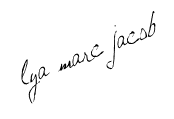
 Views
Views

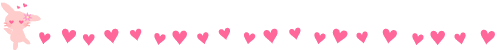
0 comments:
Post a Comment